SS7 to SIP Gateway for integration TDM to NGN/IMS Networks
Features
- up to 16 E1 interfaces
- up to 480 VoIP channels
- SS7 (supporting subsystem MTP2, MTP3, ISUP)
- Servicing with one signal link SS7 up to 64 E1
- ISDN PRI (DSS1, QSIG, Q.931), V5.2, R2 MFC, R 1.5
- SIP, SIP-I, RTP, RTCP, TCP, UDP
- Voice codecs – G.711, G.723.1, G.726, G.729a/b, GSM
- Voice quality – Adaptative programmable jitter buffer, VAD, SID, CNG
- Registration and authentication – up to 10000 SIP-subscribers
- Fax over G.711, T.38 fax relay
- Hardware Echo Cancellation
- Call Routing TDM-SIP, SIP-TDM, TDM-TDM and SIP-SIP
- SNMPv2 monitoring
- RADIUS login
- Security (іntegrated firewall, password protected access, SSH)
- Single/Dual-redundant 220 VAC or 48/60 VDC Input
Overview
SS7 VoIP Gateway is designed for the reconstruction and integration of telecommunications TDM equipment with support for Signaling System 7 in IP, IMS and NGN networks.
SS7 VoIP Gateway, thanks to the implementation and support of Signaling System 7 is an optional product of the Terratel SIP/E1 Gateway model. SS7 VoIP Gateway from Terratel can smoothly combine subscriber access networks and TDM digital switch nodes with next generation IP networks by converting SIP and SS7.
An additional function of this product is the conversion of the SS7 to R2 MFC, QSIG or ISDN PRI.
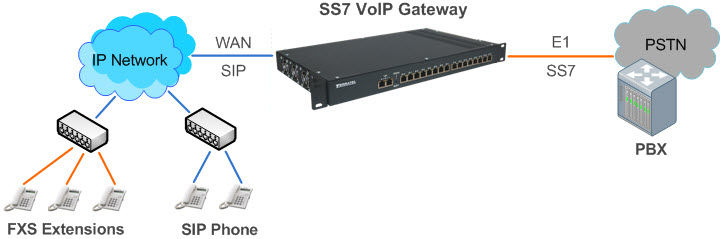
Pic 1. Network diagram with SS7 VoIP Gateway
Serving up to 64 E1 ports with one SS7 link
This scheme allows combining several devices into one system, which allows one SS7 signaling link to serve up to 64 E1 ports.

Pic 2. Network diagram of support by one link SS7 up to 64 E1 ports
Functionality
The device has the following important functional features:
- Supports SS7 signaling system
- Support for MTP2, MTP3 and ISUP subsystems
- Support up to 16 SS7 signaling links
- Supports integrated IP-PBX functions
- Simultaneously supports SS7, ISDN PRI, DSS1, QSIG, V5.2 and R2 MFC signaling within a single device
- Provides for combining several PBXs into a corporate network with internal dialing plan
- Provides for integrating IP-TDM-IP, TDM-TDM and IP-IP connections
- AC or DC backup power supply
- The possibility of reservation of communication using E1 bypass
Implementation of the SS7 and the number of links supported by the gateway
The SS7 or Signaling System No. 7 is a globally accepted protocol for out-of-band signaling systems and is regulated by the International Telecommunication Union (ITU-T).
The SS7 VoIP Gateway from Terratel covers the full functionality of the MTP2, MTP3 and ISUP subsystems in accordance with ITU and ANSI standards and guidelines.
The SS7 VoIP Gateway equipment allows you to organize from 1 to 16 links on 16 E1 ports.
Accordingly, for a device with physically installed 4E1 ports, support from 1 to 4 SS7 links is possible. Those, оn 1E1 port – 1 link SS7.
Configuring and Settings of the SS7 signaling
The configuration and setup of the SS7 signaling system is performed using the VoIP gateway user Web interface.
For the SS7 signaling system, in addition to the installation of parameters common to all signaling types, it is necessary to select additional parameters.
The selection of these parameters is available in the “SS7 extended parameters” tab.

Pic 3. Web Interface – Signaling Profiles SS7
The “SS7 Configuration” tab is used to configure the parameters of SS7 signal points.
The following parameters should be agreed with the remote side to establish connection using SS7 signaling system:
- “OPC” – Origination Point Code. The address that provides unambiguous identification of the product in SS7 network. When the connection is established this address should be coordinated with the opposite LE or PBX.
- “DPC” – Destination Point Code. Address of the LE to which the product is connected.
- “NI” – Network Indicator. Indicator of the SS7 network with which the connection will be established. This can be a national or international or any other network. The parameter should be coordinated with the opposite LE.
- “Signaling link position” – It specifies the E1 port and channel interval where the signaling link is located.
The configuration page is divided into three dialog tabs (Pic 3.) that contain parameters to configure MTP2, MTP3 and ISUP levels.

Pic 4. SS7 Configurations – Dialog Tabs of SS7 Setup and Configuration Levels
Configuring MTP2 Settings
MTP2 level provides a steady exchange of information between two signal points.

Pic 5. SS7 Configurations – МТР2 Terminals
The “MTP2 parameters” tab of the web interface is responsible for setting the MTP2 level parameters:
- “Name” – The logical name.
- “E1 port” – The number of the E1 port where the signaling channel is located.
- “Timeslot” – The number of the time slot used for the signaling channel (link). Any channel time slot can be used for signaling. As a rule time slot 1 or 16 is selected for this purpose.
- “FISU period” – Assigns (in milliseconds) the period for sending fill-in packets when there is no payload.
Configuring MTP3 Settings
Functions of the 3rd level MTP is the routing of signal units.
The MTP3 parameter settings are divided into four blocks: “Values of your Point Code (OPC)”, “SS7 network nodes”, “Links” and “Routes”.

Piс 6. SS7 Configurations – МТР3 Settings
The block “Own Point Code values (OPC)” contains the following parameters:
- OPC in “International” network (INAT0) – The OPC (Origination Point Code) value is assigned that is used within the international network.
- OPC in “International Spare” network (INAT1) – The OPC value is assigned for the spare network (used within the international network only).
- OPC in “National” network (NAT0) – The OPC value is assigned for the national network.
- OPC in “National Spare” network (NAT1) – The OPC value is assigned for the spare network (used within the national network only).
- Enable Signal Transfer Point functions (STP) – If enabled the configured SS7 signaling node will be a transit node too, i.e. it can perform functions of “transparent” routing of the signaling traffic.
- Test Sequence – The set of test data used when testing the signaling link.
The block “Network nodes SS7” is designed to configure the following parameters:
- “Name” – The logical name of the destination.
- “Network Indicator” – The network indicator. Indicates the network operated for this destination.
- “Destination Point Code” – The address of the remote signaling point for the given destination.
The following parameters are filled in the “Links” block:
- “Name” – The logical name of the link set.
- “Destination” – The destination is selected that will be used by the link set.
- “Signaling Link Selector” – The SLS value of the given signaling link. To improve connection reliability one link set can contain several signaling channels. The SLS parameter serves to number these signaling channels.
- “MTP2 Terminal” – Indicates the terminal assigned on MTP2 tab.
The “Routes” block is responsible for setting parameters:
- “Name” – The logical name of the route.
- “Destination” – Destination route.
- “Transit node (STP)” – The route used to transit the signaling traffic.
- “Priority” – Route priority.
Configure ISUP settings
The ISUP (or ISDN User Part) is the application part of the integrated signaling system SS7, which is used to place and release telephone calls through the PSTN network.
Setting ISUP parameters is visually divided into two blocks: “Voice Channel Groups” and “Voice Channel Bands”.

Pic 7. SS7 Configurations – ISUP Settings
The “Voice channel groups” block is designed to configure the following parameters:
- “Name” – The logical name of the channel group.
- “Destination” – Indicates the destination assigned on MTP3 tab (SS7 network nodes).
In the “Voice channel ranges” block the following parameters are configured:
- “Group” – Indicates that a channel belongs to a group of channels that was defined earlier.
- “Port E1” – The number of the E1 port where the given voice channel range is located.
- “First TS” – The number of the first time slot within the range.
- “Last TS” – The number of the last time slot within the range.
- “First CIC” – The starting value of CIC (Circuit Identification Code) numbering that is used for this range.
Integration of subscriber nodes with signaling SS7 and Softswitch
We offer the gateway for upgrading telephone networks featuring multiple SS7 Signaling system.
There are 2 options for using this gateway based on tasks to be solved.
Option 1 is used when it is required to replace the TDM Digital Switch with the SoftSwitch. If multiple subscriber nodes are connected to the TDM Digital Switch over the SS7 Signaling system they can be switched to the SoftSwitch using the gateway as indicated on the following figure.

Pic 8. Network Diagram of the SS7 VoIP Gateway Switching to the Softswitch and the Subscriber Digital Line Concentrator
In this case the SS7 interface disconnects from the TDM Switch and connects to the gateway that is connected to the SoftSwitch via the SIP data communications network.
Integration of SIP subscribers in PSTN networks through SS7 signaling system
Option 2 is used when it is required to connect VoIP subscribers from the local network to the PSTN number capacity. If the operator has the existing TDM Switch with free SS7 interfaces the gateway on the TDM network side looks as the SS7 subscriber node while on the IP network side it looks as the IP PBX where SIP subscribers register (please see the figure).

Pic 9. Network Diagram of the SS7 VoIP Gateway Switching to the TDM digital switch and IP network
SS7 protocol conversion option
Since the gateway supports SS7, ISDN PRI, R2 MFC and V5.2 signaling it can be used as a protocol converter.
This is important when TDM networks are upgraded and it is required to adapt various telecommunications products to SS7 signaling protocols.

Pic 10. A network diagram of using the device as a signal converter SS7
SS7 VoIP gateway from the company Terratel is used in different options of conjugation of VoIP and PSTN networks for minimization of expenses and reduction of operational costs.
Technical Specifications
| Network Interfaces | |
|---|---|
| TDM | up to 16 E1 interfaces |
| SIP and RTP | up to 480 VoIP channels, 10/100/1000 BASE-T Ethernet |
| Management | Fast Ethernet, RS-232 |
| Signaling Protocols | |
|---|---|
| IP | SIP, SIP-I, RTP, RTCP, TCP, UDP |
| PSTN | SS7 (MTP2, MTP3, ISUP), ISDN PRI, V5.2, R2 MFC, R1.5 |
| Feature Support | |
|---|---|
| Voice codecs | G.711 (a-law, µ-law), G.723.1, G.726, G.729a/b, GSM |
| Voice processing | Adaptative programmable jitter buffer, VAD, SID, CNG |
| DTMF | RFC2833, SIP INFO, RFC 2976 |
| FAX | fax over G.711, T.38 fax relay |
| Echo Cancellation | G.168 up to 128 ms |
| Registration and Authentication | up to 10000 SIP-subscribers |
| Registration | SIP-trunks |
| Call Routing | TDM-SIP, SIP-TDM, TDM-TDM and SIP-SIP |
| Power | |
|---|---|
| Single/Dual-redundant 220 VAC or/and 48/60 VDC Input | |
| Up to 28W Power consumption (for 16 E1) |
| Operations Management | |
|---|---|
| GUI via Embedded Web Server | |
| SNMPv2 monitoring | |
| Syslog Telnet (for CLI) |
| Security | |
|---|---|
| Integrated firewall, Password protected access, SSH, RADIUS login |
| Operating Environment | |
|---|---|
| Operating temperature | from 0°С to +60°СHumidity |
| Humidity | up to 80% at +25°С |
| Hardware | |
|---|---|
| System Type | Board |
| Dimensions | 1U high, 19″ wide rack mountable |
Delivery Set
SIP/E1 Gateway Lite:
- SIP/E1 Gateway Lite (1Е1, 30 SIP channels, G.711, T38 codecs, echo cancellation G.168)
SIP/E1 Gateway:
- SIP/E1 Gateway (2Е1, 240 SIP channels, G.711, G.726, G.729, T38 codecs, echo cancellation G.168)
- SIP/E1 Gateway (4Е1, 240 SIP channels, G.711, G.726, G.729, T38 codecs, echo cancellation G.168)
- SIP/E1 Gateway (8Е1, 240 SIP channels, G.711, G.726, G.729, T38 codecs, echo cancellation G.168)
- SIP/E1 Gateway (12Е1, 240 SIP channels, G.711, G.726, G.729, T38 codecs, echo cancellation G.168)
- SIP/E1 Gateway (16Е1, 480 SIP channels, G.711, G.726, G.729, T38 codecs, echo cancellation G.168)
